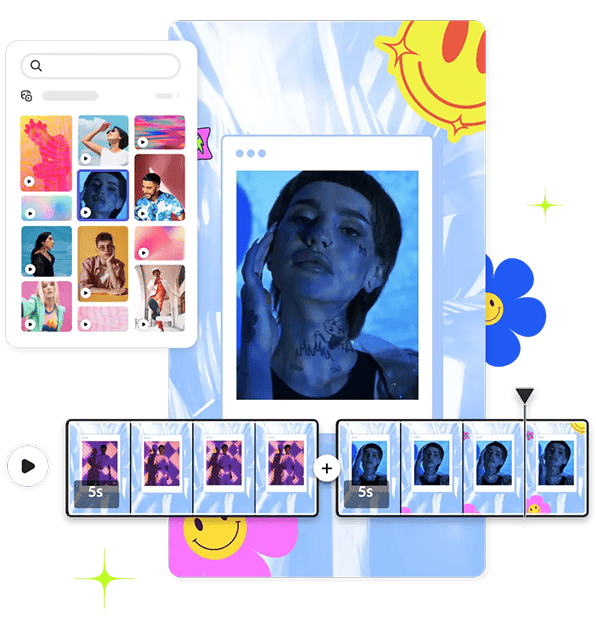Generative AI has made a big impact on the way higher education faculty think about course assignments and assessments, and many are looking to incorporate this new technology into their lessons. But how can they do so in ways that support their desired learning outcomes?
In our second Digital Literacy Café webinar of the new school year, professors from four institutions came together to share the unique ways they’re using generative AI to build skills like critical thinking, collaboration, and creative problem-solving. Read on to learn about the challenges they've encountered and the successes they've achieved.
Taking biomedical research to the next level
An Assistant Professor at the New York City College of Technology (CityTech) and CUNY Graduate Center, Dr. Pegah Khosravi focuses on integrating artificial intelligence (AI) in the biomedical field. She runs the BioMind AI Lab, where senior undergraduates and graduate students engage in projects related to biomedical AI and contribute to research projects designed to expand the boundaries of medical data analysis.
Here are a few ways that Khosravi has her students use generative AI in their assignments:
- Building programming skills — When learning to code in Python, students copy and paste their code into Google Colab to have generative AI review for syntax errors.
- Understanding LLMs — Khosravi’s advanced students use QueryMate to run their code and get a better understanding of what’s behind chatbots like ChatGPT.
- Contributing to research — Students use generative AI to help analyze data for medical research projects.
Deepening students’ understanding of art and anthropology
Dr. Matthew Trevett-Smith is Director of the Center for Teaching and Assessment of Learning and Assistant Professor of Anthropology at the University of Delaware. He showcased how he and colleague Dr. Alison Terndrup are using generative AI to enhance learning in the following ways:
- Deepening art analysis and comprehension — In Terndrup’s art history course, each student writes a traditional “object essay” — a formal analysis of a piece of art. They input their essays into AI-powered image generation tools to see how the tools visualize the artwork based on their descriptions, helping them hone their art interpretation and assessment abilities.
- Connecting anthropological concepts to daily life — In Trevett-Smith’s cultural anthropology course, students identify familiar features of their own cultures that merit anthropological study. Then they use generative AI to create images for an essay that illustrates their insights.
In addition to helping students learn to ask AI for the results they want, the assignment helps students better connect anthropological concepts with personal experiences, inspiring sophisticated evaluations and innovative thinking.
Reimagining assignments in the business school
Dr. Asim Ali is the Executive Director of the Biggio Center at Auburn University, where he works on professional development programs and resources that drive instructional innovation. He stressed that educators don’t have to be experts in generative AI to incorporate it into their teaching, and he shared links to Canvas Commons resources developed at Auburn.
In his Introduction to Information Systems Management course, he’s incorporating generative AI in the following creative ways:
- Replacing a traditional essay assignment with one in which students engage generative AI tools in conversations on subjects that interest them, and then writing a reflection on the experience
- Having small groups of students create video podcasts in which they discuss the most compelling aspects of their reflections as well as the implications of using generative AI on their futures
- Using a generative AI tool like Adobe Firefly to create visual depictions or “mental models” of a nebulous topic like Big Data, and then providing their prompts and the steps they went through as well as a 100-word critique of the resulting image
Building and testing brands with help from AI
An Assistant Professor of Communication Studies at the University of North Carolina Wilmington, Dr. Christopher Stuart uses generative AI to teach students to create and assess brands in his 300-level Message Design course. After doing intensive research on the video game industry, students take the following steps:
- Develop names and messaging for a new gaming brand.
- Use Microsoft CoPilot as their industry “client” to solicit feedback.
- Evaluate that feedback against the original industry research.
- Write reflections on the experience of using AI and analyzing the feedback they received.
Positive outcomes, challenges, and what’s next
The faculty speakers ended the presentation by discussing what’s gone well with these AI-infused assignments, what’s been challenging, and what they see as next steps for evolving their use of the technology.
The discussion included these key takeaways:
- AI technology is changing all the time and faculty don’t have all the expertise, so faculty and students can take the opportunity to learn from each other.
- Rather than developing punitive measures or rubrics to assess student projects that integrate AI, faculty are finding success with a holistic, scaffolded approach that involves multiple checkpoints where students can reflect on their thought processes and the steps they’ve taken.
- Getting feedback from AI gives students different perspectives on their work, and it pushes them to justify their decisions and ideas.
- The power to visualize complex concepts with AI helps students build storytelling skills and broaden their perspectives.
- Educators need to encourage students to think critically and ask insightful questions versus relying on generative AI tools to think for them.
- AI is a transformative tool, so we need to avoid a digital divide between those students and faculty who have access to better tools and those who don’t.
- Faculty need to develop learning outcomes around AI literacy, ethics, and misinformation.
To learn more about these educators’ experiences of integrating AI into their coursework, you can watch the webinar video on demand. You can also sign up to attend our upcoming Digital Literacy Café webinars.